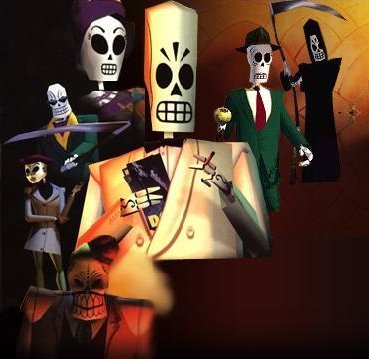Grim Fandango is one of the few games that simply has trouble on new machines. Â One of the first official patches helped fix puzzles that ran to quickly on anything above a 400mhz processor. Â I waited for the Lucasarts Steam announcement, but was left still needing to research this dilemma.
Upon inserting the disc you are greeted to an autoplay that *may* reject your harddisc space due to inaccurate readings, and the Setup.exe will not run under any variant of 64bit Windows. Â I am testing under Windows 7 RC, so this should work under Windows XP, Vista or 7.
- Instead, place disc A in the drive, then download and run this Custom installer available here:Â http://quick.mixnmojo.com/grim-fandango-setup
- I installed to the default Program Files(x86)\
- When prompted, insert disc B.
- Included in this custom installer is a Custom Launcher (available separately here; NOT NEEDED for this install):Â http://quick.mixnmojo.com/grim-fandango-launcher
- After installed, go to the Options of the Launcher and make sure there is a green check next to Run from Harddrive.